Since the release of my first two software, ED Chance Calculator and ED Pro Tools, I've received tremendous feedback from the community. All of them were positive and/or constructive, which I'm very grateful for because I put a lot of time and energy into these projects. For each program, there were several suggestions by Mac users to create a version of the software for Mac OS.
As much as I'm willing to do so, I'm simply not able to. In order to create a version of the software for the Mac OS, I would have to create said version on a Mac. Since I don't yet have a Mac, I won't be able to grant this wish.
Don't let this discourage you. There's still a way for Mac users to run the Windows software I create. It's simple, easy, and free.
Simply download Darwine to your Mac and use it to run Windows programs. If you're the cautious type, like me, you can also watch this great tutorial video on how to use Darwine.
If that doesn't do the trick for you, there are also other software out there for you to choose from. One of which is Mono, a versatile tool that can either be used to run applications or create them.
Hopefully one of these will help you (Mac user) be able to use the software I create in Windows. It will prove useful when future software are released!
If you have any questions or feedback, please leave a comment below.
Subscribe to:
Post Comments (Atom)
Featured Video
Popular Posts
-
NOTE: Read the Q&A about getting free varium with battleon before reading this post. Unless you're a pro player like me, you wil...
-
Since the introduction of Epic Duel's Omega phase, all weapons of the same type are equal in potential stats . For example, all clubs h...
-
NOTE: Prize Rebel has changed their point system as of 10/8/2012 ! Everything has been scaled up by a factor of 100. Meaning that the $10...
-
The fastest method to get free varium is completing offers at the BattleOn website. I made a tutorial video some time ago, but did not get ...



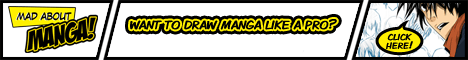
No comments:
Post a Comment