If you're one of those people who are constantly tagged by friends in pictures and want to untag yourself, you can do so in just a few easy clicks. Of course, the easiest way to prevent yourself from being tagged is to either delete or block those people on your friends list, but removing a tag of yourself is an easy way to resolve the issue without creating tensions among friends.
Remove a tag in Facebook's standard image viewer.
- Look below the picture and to the right of the comment section.
- Click the "Report/Remove Tag" link.
- In the dialog box that appears, check the "I want to untag myself" checkbox.
- Click the "Remove Tag" button that appears.
Remove a tag in Facebook's theater image viewer.
- Point the cursor at the bottom of the image and click "Options".
- Click the "Report/Remove Tag" menu item.
- Perform steps 3 and 4 shown above.
That's all there is to it. Now you should be able to enjoy the peace and quiet of not having your notifications explode every 2 seconds! :)



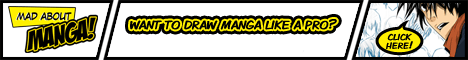
No comments:
Post a Comment